My Neovim Config Over Time
I started using Vim in 2021 and Neovim in the summer of 2022. Over the past three years, Neovim remained as my main text editor and IDE, and a lot has changed in my config.

Following the Nordfox migration post, I thought it would be interesting to see how my Neovim changed over the past years.
2022 - early 2023: playground opened (Onedark era)

2023-01-21, editing C++ with clangd
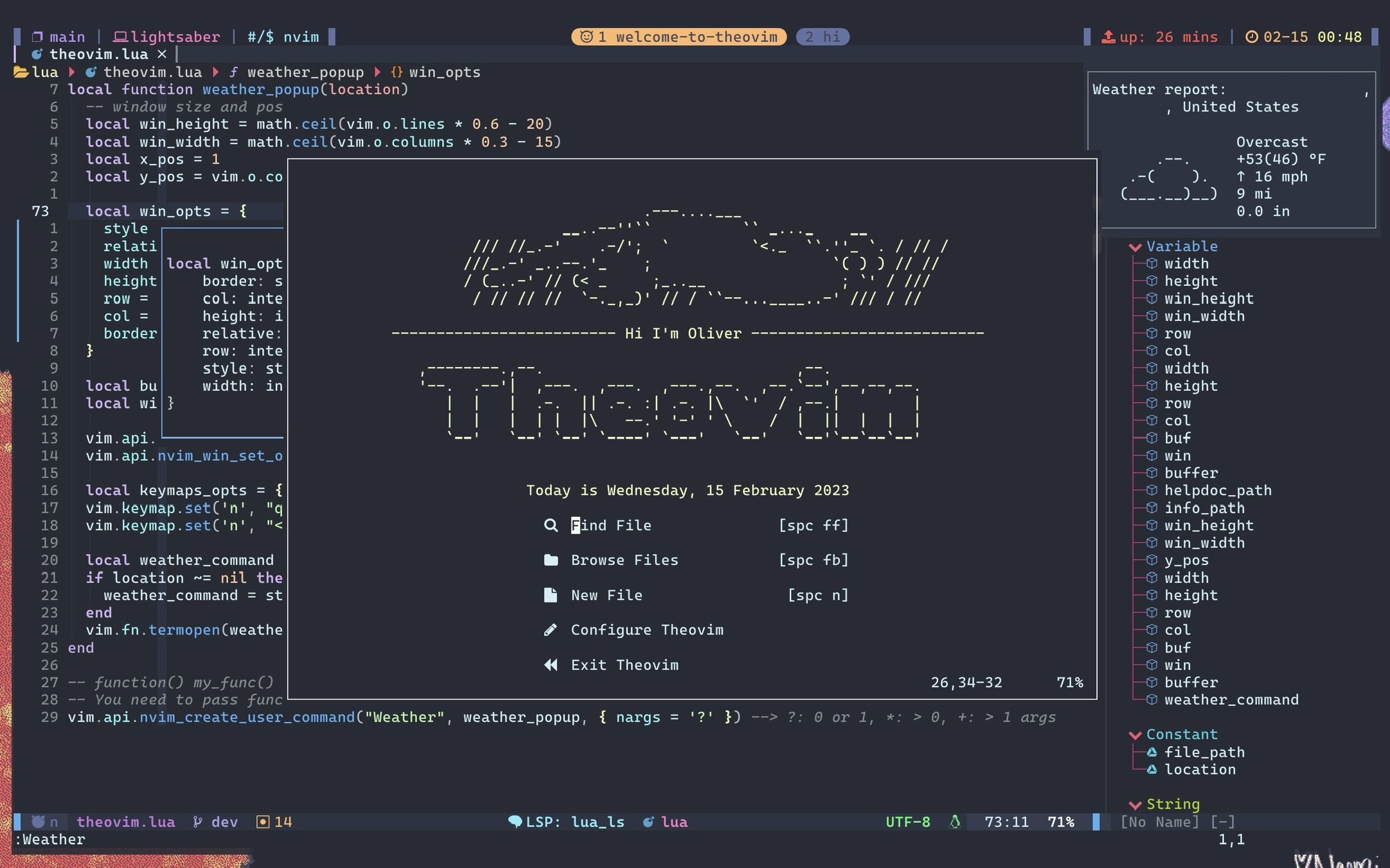
2023-02-15, editing the custom command to invoke curl wttr.in and display the result in a small floating window
This was when I started to discover the Neovim plugin scene and showed an early sign of addiction to Neovim. At the beginning of 2023, I made my config available in a separate repository called Theovim for my friend Jonathan who wanted to use my config in the school SSH server. And I spent much of that semester adding plugins and implementing features to prove him that it is better than VS Code.
Overall, it looks bad compared to the next two stages, but it certainly had a charm. You can also take a glimpse at the hideous Tmux config I used to rock.
Plugins shown:
- Onedark.nvim
- Dashboard.nvim
- Barbar.nvim
- Telescope.nvim
- Lspsaga.nvim
- Lualine.nvim with evil_lualine theme
- Custom weather command:Surprised that it still works in 0.11.1, but
best revision I could find.
``` local function weather_popup(location) -- window size and pos local win_height = math.ceil(vim.o.lines * 0.6 - 20) local win_width = math.ceil(vim.o.columns * 0.3 - 15) local x_pos = 1 local y_pos = vim.o.columns - win_width local win_opts = { style = "minimal", relative = "editor", width = win_width, height = win_height, row = x_pos, col = y_pos, border = "single", } local buf = vim.api.nvim_create_buf(false, true) local win = vim.api.nvim_open_win(buf, true, win_opts) vim.api.nvim_buf_set_option(buf, "bufhidden", "wipe") vim.api.nvim_win_set_option(win, "winblend", 0) local keymaps_opts = { silent = true, buffer = buf } vim.keymap.set('n', "q", "<C-w>q", keymaps_opts) vim.keymap.set('n', "<ESC>", function() vim.api.nvim_win_close(win, true) end, keymaps_opts) local weather_command = "curl 'https://wttr.in/?0T' > /dev/null" if location ~= nil then weather_command = string.format("curl https://wttr.in/%s'?'0T", location.args) end vim.fn.termopen(weather_command) end -- function() my_func() end: inline function calling my_func(); my_func(): return val; my_func: function itself -- You need to pass function itself to use the usercommand arguments vim.api.nvim_create_user_command("Weather", weather_popup, { nargs = '?' }) --> ?: 0 or 1, *: > 0, +: > 1 args ```api.nvim_buf_set_option,api.nvim_win_set_option, andfn.termopenare deprecated in 0.10, 0.10, and 0.11, respectively.
Mid 2023 - early 2025: quirky and different? (Tokyonight era)
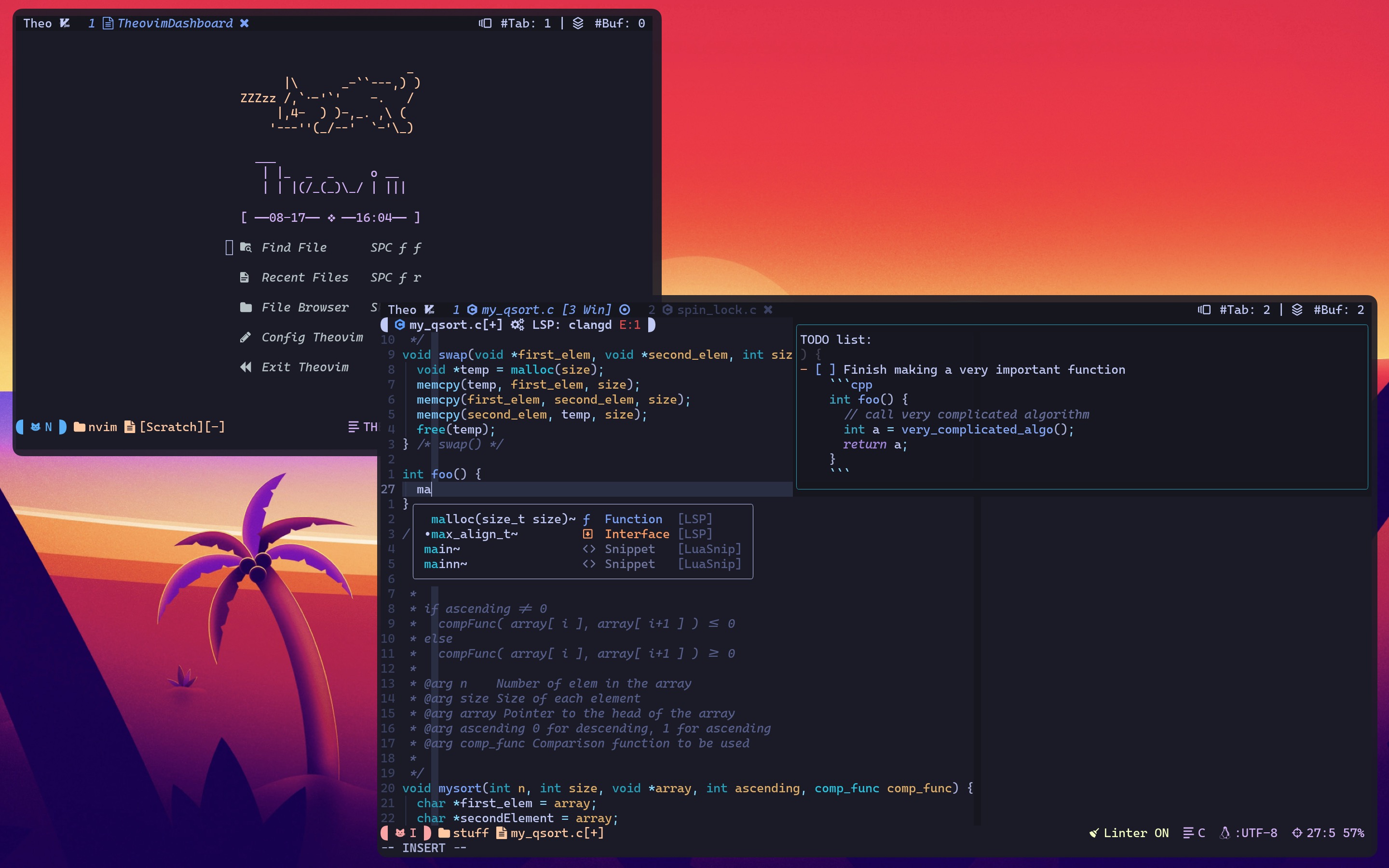
2023-10-04, screenshot for r/unixporn that I ended up not posting
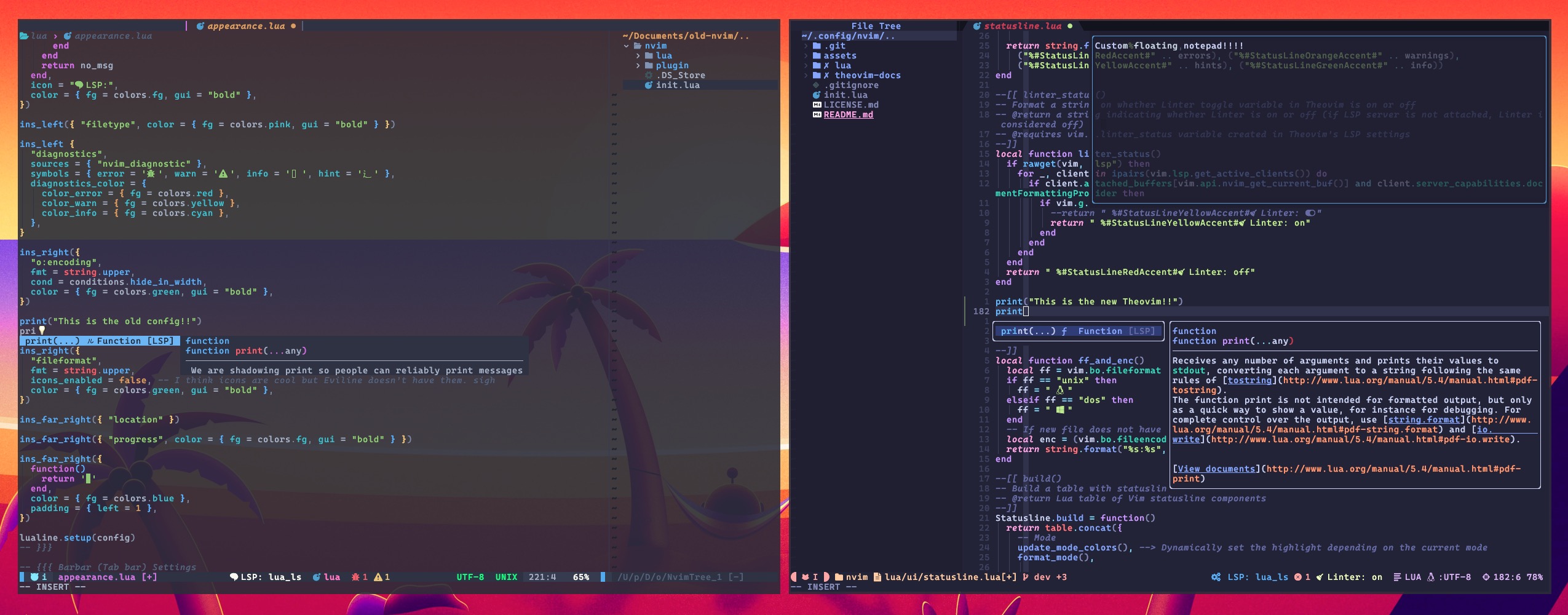
2023-07-18, comparison to my old config

2023-10-11, the appearance stayed pretty much the same until 2025
This was when I tried to be quirky and different by writing custom UI components instead of using plugins. And yes, I still do that, but the design language was all over the place, and the internals of the UI components were poorly written and not very maintainable. Still, I learned a lot about Lua during this period.
After all this effort to differentiate my config, I chose to use the Tokyonight colorscheme, which made my config look like any other popular Neovim distro.
But damn, that colorscheme is sexy (tokyonight-night, btw).
Plugins shown:
- Tokyonight.nvim
- Custom floating notepadThose function comments are horrendous.
best revision
``` -- Otherwise, you will have multiple scratch buffer with multiple notepad status M.notepad_loaded = false M.notepad_buf, M.notepad_win = nil, nil --[[ launch_notepad() -- Checkes if notepad window is active first -- then checkes if notepad buffer has been initialized. If so, reuse the buffer, else, create a new scratch buffer -- If window is not active, display a small floating window with the scratch buffer -- -- @requires M.notepad_loaded, M.notepad_buf, M.notepad_win variables in util (this) module --]] function M.toggle_notepad() if not M.notepad_loaded or not vim.api.nvim_win_is_valid(M.notepad_win) then if not M.notepad_buf or not vim.api.nvim_buf_is_valid(M.notepad_buf) then -- Create a buffer if it none existed M.notepad_buf = vim.api.nvim_create_buf(false, true) vim.api.nvim_buf_set_option(M.notepad_buf, "bufhidden", "hide") vim.api.nvim_buf_set_option(M.notepad_buf, "filetype", "markdown") vim.api.nvim_buf_set_lines(M.notepad_buf, 0, 1, false, { "# Theovim Notepad", "", "> Notepad clears when the current Neovim session closes", }) end -- Create a window M.notepad_win = vim.api.nvim_open_win(M.notepad_buf, true, { border = "rounded", relative = "editor", style = "minimal", height = math.ceil(vim.o.lines * 0.5), width = math.ceil(vim.o.columns * 0.5), row = 1, --> Top of the window col = math.ceil(vim.o.columns * 0.5), --> Far right; should add up to 1 with win_width }) vim.api.nvim_win_set_option(M.notepad_win, "winblend", 30) --> Semi transparent buffer -- Keymaps local keymaps_opts = { silent = true, buffer = M.notepad_buf } vim.keymap.set('n', "<ESC>", function() M.toggle_notepad() end, keymaps_opts) vim.keymap.set('n', "q", function() M.toggle_notepad() end, keymaps_opts) else vim.api.nvim_win_hide(M.notepad_win) end M.notepad_loaded = not M.notepad_loaded end --[[ setup() -- Creates an autocommand to launch the notepad --]] M.setup = function() vim.api.nvim_create_user_command("Notepad", M.toggle_notepad, { nargs = 0 }) end return M ``` - Custom DashboardIt was the pinnacle of “I need no plugin for this!”, but it was never not buggy, it was not functional enough for me to keep around.
best revision
``` --- *dashboard.lua* Startup Dashboard --- --- $ figlet -f mini theovim --- _|_|_ _ _ o._ _ --- |_| |(/_(_)\/|| | | --- --- Provide a framework to open a dashboard on the Neovim startup when there is no buffer opened (only the empty buf) --- --- Suggested dependencies: --- - Nerd font --- - MiniStarter* highlights from your choice of colorscheme --- local Dashboard = {} -- ASCII arts of my chunky cat Oliver -- Mostly from: https://www.asciiart.eu/animals/cats -- Make sure the length of each string is consistent! Hard coding much... local olivers = { { [[ \/ \/ ]], [[ |\__/,| _ ]], [[ _.|o o |_ ) ) ]], [[ -(((---(((-------- ]] }, -- This one is by Jonathan { [[ \/ \/ ]], [[ /\_/\ _______ ]], [[ = o_o = _ _ \ _ ]], [[ (__^__) __( \.__) ) ]], [[ (@)<_____>__(_____)____/ ]], [[ ♡ ~~ ♡ OLIVER ♡ ~~ ♡ ]], }, { [[ \/ \/ ]], [[ |\__/,| _ ]], [[ |_ _ |.-----.) ) ]], [[ ( T )) ) ]], [[ (((^_(((/___(((_/ ]] }, { [[ \/ \/ ]], [[ /\_______/\ ]], [[ / o o \ ]], [[ ( == ^ == ) ]], [[ ) ( ]], [[ ( ) ]], [[ ( ( ) ( ) ) ]], [[ (__(__)___(__)__) ]], }, { [[ _ ]], [[ |\ _-``---,) ) ]], [[ ZZZzz /,`.-'`' -. / ]], [[ |,4- ) )-,_. ,\ ( ]], [[ '---''(_/--' `-'\_) ]] }, } local header = olivers[math.random(#olivers)] local logo = { [[ ___ ]], [[ | |_ _ _ o __ ]], [[ | | |(/_(_)\_/ | ||| ]], "", os.date("[ ━━%m-%d━━ ❖ ━━%H:%M━━ ]"), } -- Hard code button spacing here local buttons = { { " Find File SPC f f", cmd = function() require("telescope.builtin").find_files() end, }, { " Recent Files SPC ?", cmd = function() require("telescope.builtin").oldfiles() end, }, { " Exit Theovim ZZ", cmd = "quit", }, } -- Calculating max width and make an empty length of the max width local max_width = #header[1] local empty_line = string.rep(" ", max_width) -- Add empty line paddings for ASCII table.insert(header, 1, empty_line) header[#header + 1] = empty_line logo[#logo + 1] = empty_line -- max height = empty line + #header + #logo + #buttons + empty lines after each button + empty line + 1 safety net local max_height = 1 + #header + #logo + (#buttons * 2) + 1 + 1 --- render() --- If the buffer does not have a name, replace the buffer with the formated Dashboard contents --- Inspired by : https://github.com/chadcat7/kodo/blob/main/lua/ui/dash/init.lua --- https://github.com/NvChad/ui/blob/dev/lua/nvchad_ui/nvdash/init.lua --- local render = function() local win_width = vim.api.nvim_win_get_width(0) local win_height = vim.api.nvim_win_get_height(0) ----------------------------------- -- Condition check -- -- Expands the current file name and see if it's empty if vim.api.nvim_buf_get_name(0) ~= "" then return end --> or use vim.fn.expand("%") -- Check if window is too small to launch if win_height < max_height then vim.notify_once("Dashboard: window size is too small :(") --> use notify_once to stop notification spamming return end -- The default empty buffer will go away when the new Dashboard buffer replaces it vim.api.nvim_buf_set_option(0, "bufhidden", "wipe") -- Create a new buffer and replace the old one local buf = vim.api.nvim_create_buf(false, true) --> listed false, scratchbuffer true vim.api.nvim_win_set_buf(0, buf) vim.opt_local.filetype = "TheovimDashboard" vim.opt_local.buflisted = false vim.opt_local.list = false vim.opt_local.wrap = true vim.opt_local.relativenumber = false vim.opt_local.number = false vim.opt_local.cursorline = false vim.opt_local.cursorcolumn = false vim.opt_local.colorcolumn = "0" vim.opt_local.modifiable = true ----------------------------------- -- Init the DB contents-- -- Table for the contents local dashboard = {} -- add padding to the header local add_padding = function(str) local pad = (win_width - vim.fn.strwidth(str)) / 2 return string.rep(" ", math.floor(pad)) .. str end -- Inserting contents to the DB table for _, val in ipairs(header) do table.insert(dashboard, add_padding(val)) end for _, val in ipairs(logo) do table.insert(dashboard, add_padding(val)) end for _, val in ipairs(buttons) do table.insert(dashboard, add_padding(val[1])) table.insert(dashboard, empty_line) end table.remove(dashboard, #dashboard) --> Remove the extra new line padding from the buttons -------------------- -- Setting the dashboard -- local result = {} for i = 1, win_height do result[i] = "" end local hdr_start_idx_save = math.floor((win_height / 2) - (#dashboard / 2) - 1) local hdr_start_idx = math.floor((win_height / 2) - (#dashboard / 2) - 1) -- adding the dashboard for _, val in ipairs(dashboard) do result[hdr_start_idx_save] = val hdr_start_idx_save = hdr_start_idx_save + 1 end -- setting the dasboard vim.api.nvim_buf_set_lines(buf, 0, -1, false, result) -- set the cursor: 15 is is my best guess on where the first char of the button would be. If too narrow, use 0 local cursor_column_idx = (win_width > max_width) and (math.floor(win_width / 2) - 15) or (0) vim.api.nvim_win_set_cursor(0, { hdr_start_idx + #header + #logo, cursor_column_idx }) --------------------------- -- Setting highlights -- for i = hdr_start_idx, hdr_start_idx + #header - 2 do --> Ignore last two empty lines vim.api.nvim_buf_add_highlight(buf, -1, "MiniStarterFooter", i, 0, -1) --> -1 for no namespace end for i = hdr_start_idx + #header - 2, hdr_start_idx + #header + #logo - 2 do --> Again, -2 because of empty lines vim.api.nvim_buf_add_highlight(buf, -1, "MiniStarterHeader", i, 0, -1) end for i = hdr_start_idx + #header + #logo - 2, hdr_start_idx + #header + #logo - 2 + (#buttons * 2) do --> Reach ends vim.api.nvim_buf_add_highlight(buf, -1, "MiniStarterItemBullet", i, 0, -1) end ----------------------- -- Keybindings -- local curr_btn_line = hdr_start_idx + #header + #logo + 2 --> Line number where the first button is located local btns_line_nums = {} -- Make a table of line numbers where buttons exist for _, _ in ipairs(buttons) do table.insert(btns_line_nums, curr_btn_line - 2) curr_btn_line = curr_btn_line + 2 end -- Setting hjkl and arrow keys movement local up_mvmt = function() local curr = vim.fn.line(".") -- Current line -- Check if the current line number - 2 is button or move to the last element local target_line = vim.tbl_contains(btns_line_nums, curr - 2) and curr - 2 or btns_line_nums[#btns_line_nums] vim.api.nvim_win_set_cursor(0, { target_line, cursor_column_idx }) end local down_mvmt = function() local curr = vim.fn.line(".") -- Current line -- Check if the current line number + 2 is button or move to the first element local target_line = vim.tbl_contains(btns_line_nums, curr + 2) and curr + 2 or btns_line_nums[1] vim.api.nvim_win_set_cursor(0, { target_line, cursor_column_idx }) end vim.keymap.set("n", "h", "", { buffer = true }) vim.keymap.set("n", "j", down_mvmt, { buffer = true }) vim.keymap.set("n", "k", up_mvmt, { buffer = true }) vim.keymap.set("n", "l", "", { buffer = true }) vim.keymap.set("n", "<LEFT>", "", { buffer = true }) vim.keymap.set("n", "<DOWN>", down_mvmt, { buffer = true }) vim.keymap.set("n", "<UP>", up_mvmt, { buffer = true }) vim.keymap.set("n", "<RIGHT>", "", { buffer = true }) -- Setting return key movement vim.keymap.set("n", "<CR>", function() for i, v in ipairs(btns_line_nums) do if v == vim.fn.line(".") then local action = buttons[i].cmd if type(action) == "string" then vim.cmd(action) elseif type(action) == "function" then action() end end end end, { buffer = true }) -- The end -- vim.opt_local.modifiable = false end --- opener() --- Wrap Dashboard.render() with schedule(). --- schedule_wrap({cb}) "Defers callback `cb` until the Nvim API is safe to call," and schedule() calls wrapped func --- Let's say the user is resizing the terminal window. Without deferring, render() will jump ahead and start rendering, --- which casues breakage in calculations and rendering. This allows render() to wait until Neovim says it's safe --- Dashboard.opener = function() vim.schedule(render) end --- setup() --- Call opener in the startup and make autocmd for resizing --- Dashboard.setup = function() Dashboard.opener() vim.api.nvim_create_autocmd("VimResized", { callback = function() if vim.bo.filetype == "TheovimDashboard" then vim.opt_local.modifiable = true vim.api.nvim_buf_set_lines(0, 0, -1, false, { "" }) Dashboard.opener() end end, }) end return Dashboard ``` - Custom Statusline and Winbar 1.0 (best revision)
- Bufferline.nvim -> custom Tabline 1.0 (best revision)
Early 2025 - ??: hopefully productivity focused (Nordfox era)
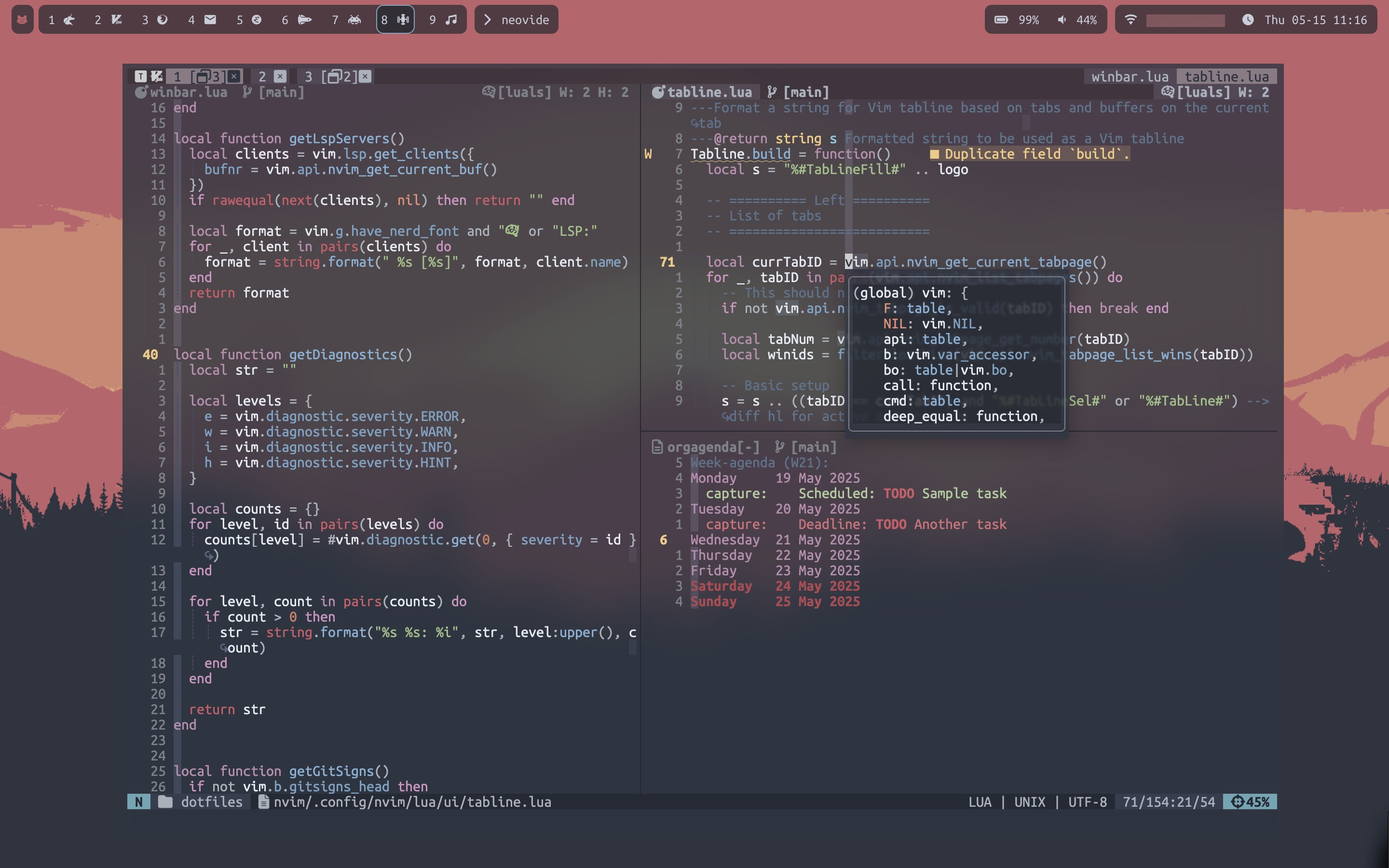
2025-05-15, in macOS, configuring tabline & winbar, showcasing org-agenda
Over time, I started to feel that my config was not only bloated with so many unnecessary plugins and custom functions, but also because I wrote them as I was learning Lua and Neovim API, many components were poorly written and documented. The final nail in the coffin was the 0.11 update, which brought many native features worth using.
As I was migrating from nvim-lspconfig to the native vim.lsp.config functions, I refactored the configuration, cutting out all the unmaintained and unused code.
I chose Nordfox colorscheme as it was easy on my eyes, and I wrote UI components from scratch with maintainability and usability in mind.
I also wrote personal help documentation (:h theovim), documenting tips and tricks for Vim features and plugins I have learned over time.
This helped me cut out code and comments that I had for the sake of future reference.
- Nordfox colorscheme in nightfox.nvim
- Custom Tabline 2.0 (post about it)
- Custom Winbar 2.0
- Custom Statusline 2.0, with highlight groups borrowed from mini.statusline
- nvim-org-mode
Conclusion
I love Neovim, and I may have a problem.